Welcome to the Downloads Page!
Here you will find the latest PC Software,
Object Catalogs, Manuals, Instructions, Test Procedures and other documentation.
With the release of Boot-Flasher 3.0, it is no longer necessary to manually download Sky Commander software or Sky Catalogs. This function is performed within the Boot-Flasher program itself. After starting the Boot-Flasher, just click on the 'Check for Updates' button. All necessary and up to date files will be downloaded. If you don't have Boot-Falsher 3.0 installed, please do so HERE
Sky Commander Software Notes-
The latest version of the software (5.03) includes support for the UGC catalog of almost 13,000 galaxies in the northern hemisphere.
It also has support for lunar rate tracking when used with the Sky Tracker telescope drive system.
-
SP02 was released on Dec 13, 2015 to fix a problem reading and writing the special object list over the RS232 interface.
-
SP03 was released on May 30, 2018 to support the Flamsteed catalog of 2554 numbered stars.
-
SP04 was released on Sept 24, 2021 to correct a problem with planet positions caused by precession from J2000 epoch
Astronomical Catalogs
-
New catalog - UGC, Uppsala General Catalog has been added. It contains 12,921 northern hemisphere galaxies. Nov 8, 2015
-
Catalog Fix - the Bayer catalog of 1564 stars by constellation and Greek letter was recompiled to fix a problem with object indexing. Jan 15, 2017
-
New Catalog - Flm, Flamsteed catalog has been added. It contains 2554 stars referenced by number and constellation. May 31, 2018
New! PC Boot-Flasher Software for Windows 8 and 10 (and prior)
-
The newest version of Flash Programming Software runs under Windows 8 and 10, or any Windows version supporting the Microsoft DotNet Framework 4.x. This includes Windows XP, Windows 7 and Vista. Note: for these older Windows versions, it will be necessary to install DotNet Framework 4.x if not already installed on your computer. It is available from the Microsoft Download Center. Do this before installing the Boot-Flasher software below.
Download the file using the link below and run it to install on your PC. A shortcut icon will be put on your desktop. Double-click the icon to start the program. A detailed HELP menu will guide you through the steps to program or re-program your Sky Commander XP4.
Version 3.0 June 24, 2018 - This new version allows you to get the latest Sky Commander software and catalog updates by clicking on a single button. 'Default Programming Files' are also updated, so all you need to do is click on 'Check for Updates' and then perform Flash Programming using 'Default Programming Files'. Internet access is required.
If you have version 2.x installed, please install version 3.0 in order to avoid problems. In most cases it will install over previous version.
Watch Demo of the Boot-Flasher on or
View Slides.
or
View Slides.
** New June 2017 Run Boot-Falsher on Mac OSX **
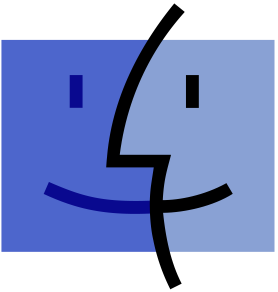 Boot-Flasher on Mac Document
Boot-Flasher on Mac Document 
Sky Commander Serial Communications Port Testing
- If you think you may be having problems with serial communications, the following PDF file will explain how to test it with your PC.
Test Document
Serial Communications Test Procedure
![]()
Aug 19, 2015
Alignment Star AZ-EL Calculator
-
Sky Commander performance and pointing accuracy depends on selecting suitable alignment stars. This calculator displays azimuth and elevation
of all alignment stars for a particular observing location and date/time. Use it to select the most suitable alignment stars for your observing
session.
- Easy and safe install on your Windows PC. Help notes included.
Align Star AZ-EL Calculator
![]()
** v1.2 Oct 28 2021 **
-
This easy to use Android application lets you see the positions of Jupiter's moons at any date and
time. Includes shadow effects, pan, zoom. Animate over time at 30 frames/sec. Adjustable time step.
Includes help menu to get you started. Sorry, no iOS version yet.
- On you Android phone, tap the link below to download the ZIP file (jupitermoons.zip). Using your file explorer, extract the installer file (jupitermoons.apk). Tap on this file to install the application. Enjoy!
Jupiter Moons Simulator
![]()
** v1.0 Nov 22, 2021 **
SkyTracker Software & Documentation
- The SkyTracker motor drive box may have to be calibrated to provide optimum tracking accuracy.
Download the calibration utility program here. Help menu included.
** June 14, 2017 - Digitally Signed / Secure **
Sky Tracker Calibration Utility
- Control the SkyTracker/Sky Commander system from your Windows PC. Operates exactly like the SkyTracker Hand Controller.
May be used for testing serial communications. Instructions are included in Help Menu.
** Aug 8, 2021 - Digitally Signed / Secure **
SkyTracker Control Pad V2.0
- SkyTracker Operating Guide. This document explains everything you need to know to operate a Starmaster telescope
equipped with the SkyTracker/Sky Commander motor drive system.
** June 20, 2017 **
SkyTracker Operating Guide
- SkyTracker Serial Communications Protocol. This document explains in detail the serial communications protocol used
to control a telescope with the SkyTracker/Sky Commander motor drive system.
** June 18, 2017 **
SkyTracker Communications Protocol
- SkyTracker Connector Pinout & Wiring Diagrams.
** June 18, 2017 **
SkyTracker Diagrams
Sky Commander User Manuals
- Please download the Sky Commander User’s Manual. It contains more details of operation, encoder installation, serial port operation, theory and troubleshooting.
** XP4 Manual **
Sky Commander XP4 Manual v4.1
![]()
March 15, 2009
Original Sky Commander Manual
Legacy Sky Commander Manual v3
![]()
